If you work with CAD and 3D modeling, converting STEP files to 3DM Rhino format is often necessary for seamless editing and NURBS surface modeling. This tutorial shows you how to convert your STEP (.stp) files into Rhino's 3DM format using our powerful Autoshaper software. Follow the steps below to ensure a clean and accurate conversion.
How to Convert STEP to 3DM (Rhino) with NURBS Surfaces: Step-by-Step Guide
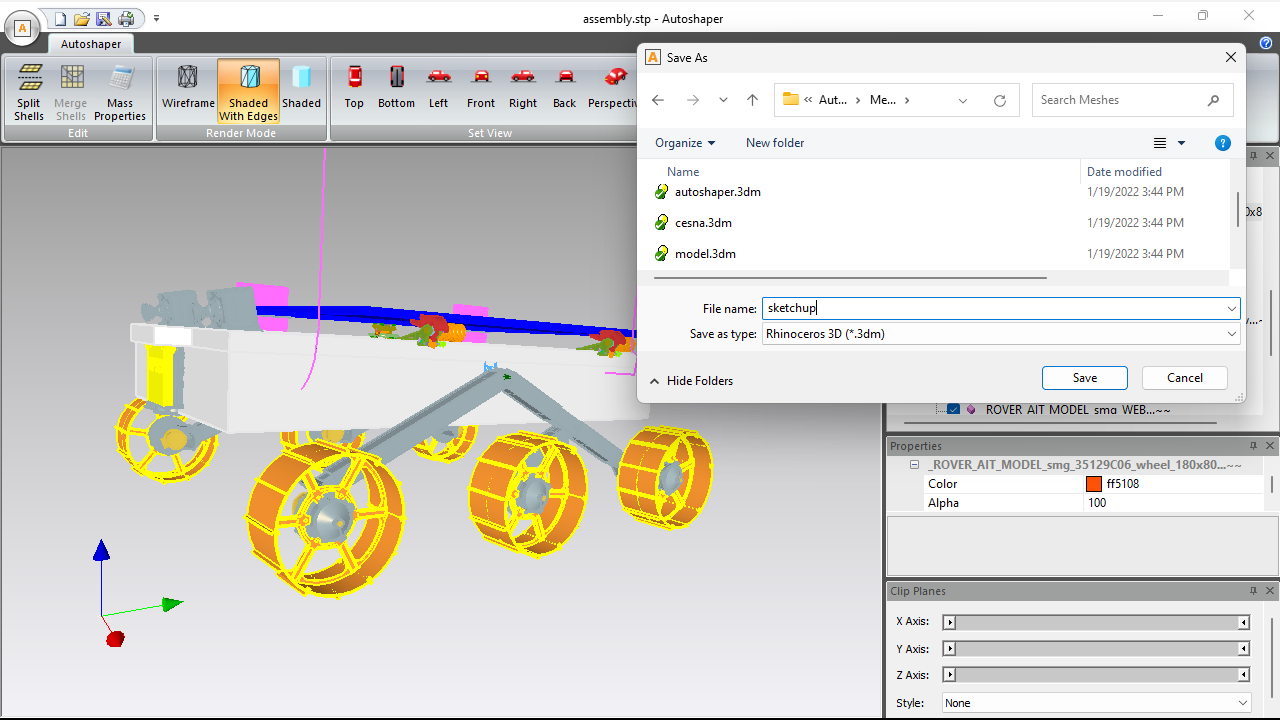
📥 Download and Install Autoshaper
Visit the official Autoshaper product page and download the software. Install it by following the setup wizard. Autoshaper enables high-quality STEP to 3DM conversion with accurate NURBS surfaces.
🚀 Launch Autoshaper
Open the application from the Windows Start menu. Autoshaper's intuitive interface makes it easy to get started right away.
📂 Open Your STEP File
Click on the Open... button to load your STEP file (.stp, .step). The software reads solid models and prepares them for export in Rhino's native format while preserving non-uniform rational B-splines (NURBS).
💾 Export as Rhino 3DM File
Use the Save As... function to export the loaded geometry to a 3DM file. Choose a location and filename that's easy to access for the next step.
🧊 Open and Edit in Rhino
Launch Rhinoceros 3D and open your converted 3DM file. You can refine and manipulate the NURBS surfaces as needed within Rhino's robust modeling environment.
FAQ: Does Rhino Support 3DM Files Created by Autoshaper?
Yes. The exported 3DM files are fully compatible with Rhino and maintain the original geometry's integrity, including precise NURBS surfaces, making them ideal for further editing, high-quality rendering, and professional CAD workflows.
STEP to 3DM Rhino Conversion: Final Thoughts
By using Autoshaper, converting from STEP to 3DM format becomes fast and reliable. This method ensures your NURBS geometry is preserved, allowing for precise modeling in Rhino. Whether you're preparing a model for manufacturing or further refinement, this tool streamlines your workflow. Don't forget to save regularly during editing to secure your changes.
👉 Ready to transform your CAD files? Download Autoshaper today and start converting with confidence!