Need to convert a mesh model into smooth NURBS surfaces for use in Rhino? You are not alone. Many 3D designers, engineers, and reverse-engineering professionals encounter this challenge when working with scanned data or mesh files like STL, OBJ, or SKP. Rhino, a powerful CAD tool, is optimized for NURBS geometry - but it doesn't always handle mesh files well on its own. That's where Autoshaper comes in. This step-by-step guide will show you how to easily convert your mesh into an accurate NURBS-based 3DM model that's ready for precision modeling in Rhinoceros 3D.
How to Convert Mesh to NURBS for Rhino (3DM): Step-by-Step Guide
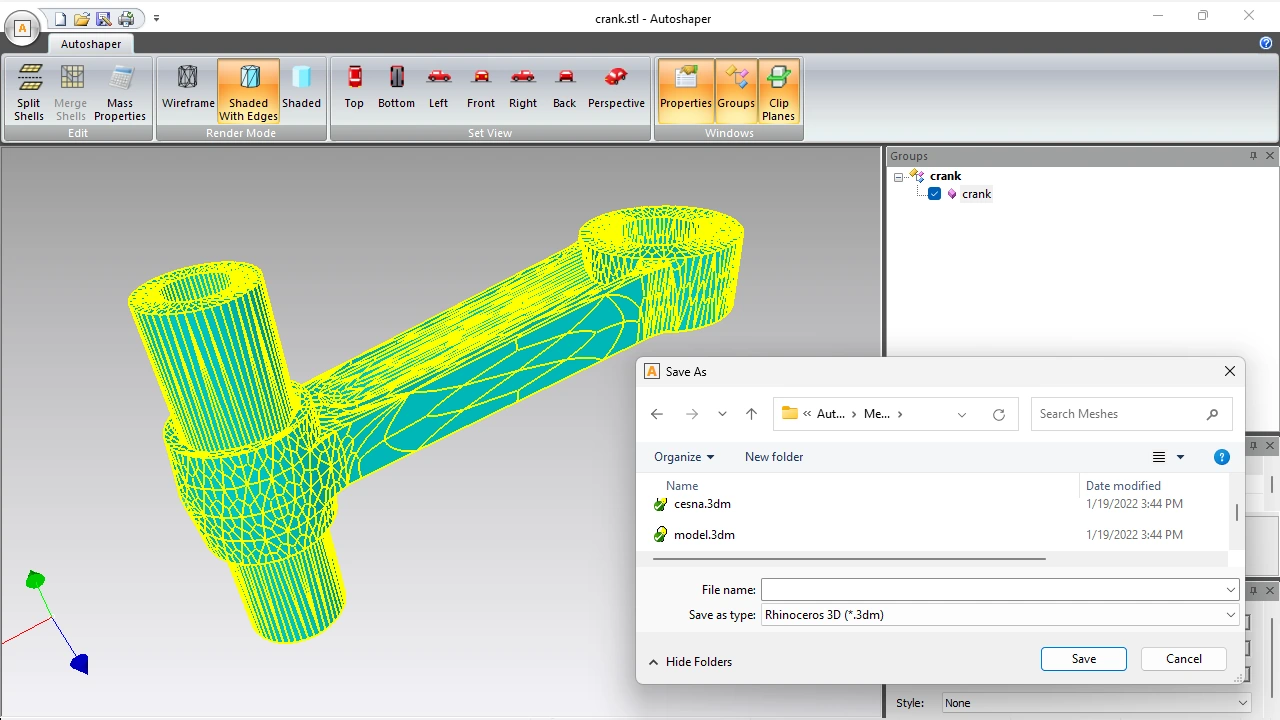
📥 Download and Install Autoshaper
Begin by downloading the latest version of Autoshaper, our advanced mesh to NURBS converter. Once the download completes, follow the setup wizard to install it on your Windows system.
📂 Open Your Mesh File
Launch Autoshaper from your Windows Start menu. Click Open... to load your mesh file. Autoshaper supports popular mesh formats like STL, OBJ, OFF, and SKP.
🎛️ Set NURBS Surface Quality
Before initiating the conversion, choose your preferred surface quality level. This defines how accurately your mesh geometry will be converted into a smooth NURBS surface. Higher quality settings yield better results for precise modeling.
🔄 Convert Mesh to NURBS Surface
Click the Open button to automatically transform your polygonal mesh into a NURBS model. Autoshaper will generate continuous, accurate surface geometry ready for 3D modeling.
💾 Export Converted NURBS Model
Once the conversion is complete, save your model in the Rhino-compatible 3DM file format. This ensures seamless integration with popular CAD and 3D modeling platforms like Rhino.
🧊 Open and Refine in Rhinoceros 3D
Finally, open the 3DM file in Rhinoceros for further editing or refinement. Rhino's toolset will allow you to enhance, modify, or export your clean NURBS model for downstream workflows.
FAQ: What Is the Difference Between a Mesh and a NURBS Model in Rhino?
A mesh model is made up of flat polygonal faces (typically triangles or quads), while a NURBS model uses mathematically smooth curved surfaces. Meshes are commonly used for 3D printing, scanning, and visual rendering, but they lack the precision and flexibility of NURBS. In contrast, NURBS (Non-Uniform Rational B-Splines) are ideal for CAD and industrial design workflows in Rhino because they support accurate surface editing, trimming, and Boolean operations.
Mesh to NURBS Conversion for Rhino: Conclusion
Converting polygonal mesh files into smooth, editable NURBS surfaces doesn't have to be complicated. With Autoshaper, you can transform formats like STL, OBJ, OFF, or SKP into high-quality 3DM NURBS files suitable for use in Rhinoceros 3D. By selecting the appropriate surface quality during conversion, you ensure your model meets the precision required for architectural, industrial, or product design workflows.
👉 Say goodbye to compatibility issues and hello to streamlined 3D modeling with Autoshaper.