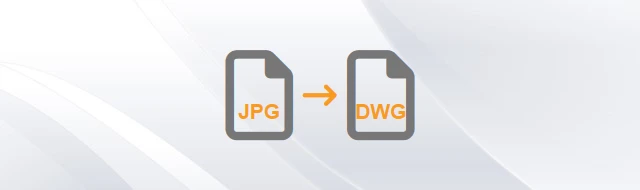
JPEG to AutoCAD Conversion
Our custom importer provides the easiest way to bring JPEG into AutoCAD in just 3 steps:
Download & Install:
Import JPEG images directly into AutoCAD drawings with Automesher Application - simply install the add-on and restart your CAD.Import JPEG Image:
Execute the AmImportMesh command or click the Import Mesh button on the ribbon bar to open the import dialog and select your .jpeg image.Choose Entity Type:
Select your preferred AutoCAD entity type (Polyface Mesh, 3D Solid, Subdivision Mesh, or Surface), then press Enter to complete the JPEG image import into AutoCAD.
Can't figure out JPEG to AutoCAD conversion? These proven guides simplify JPEG images conversion:
- Convert JPG Photo Image into GLB 3D Model
- Convert Grayscale PNG Image into STL 3D Model
- Transform 2D Images into 3D Models with Autoconverter
- Convert an SKP (SketchUp) Model to a JPEG Image
Joint Photographic Experts Group Image
This file format is a widely used method for compressing digital images, particularly photographs and other images with continuous color variations. Unlike BMP, which stores every pixel without modification, JPEG uses a lossy compression technique that discards some data to achieve smaller file sizes.
Key Characteristics of JPEG/JPG
Smaller File Sizes:
JPG compression significantly reduces file size compared to BMP, making it efficient for storage, transmission, and web sharing.Adjustable Compression:
You can control the level of compression, allowing a trade-off between file size and image quality based on your needs.Good Visual Quality:
While discarding some data, JPEG often maintains visually acceptable image quality for most photos and web graphics.Lossy Compression:
Discarded data cannot be recovered, leading to potential loss of image detail and quality, especially in areas with high-frequency information like sharp edges or textures.
JPEG/JPG to 3D Conversion
Autoconverter and Automesher Application enable you to work with JPEG images and multiple 3D formats. These powerful tools convert JPEG files into 3D formats including STL, DWG, SKP, 3MF, and more, while also supporting other popular image formats. Ready to transform your JPG images into 3D models? Try our JPEG/JPG converters now to get started!
AutoCAD Drawing
Autodesk's AutoCAD is a leading software program in the field of Computer Aided Design (CAD). It is renowned for its support of the native DWG drawing format. Widely used by architects, engineers, and designers, AutoCAD enables precise 2D drafting and 3D modeling. Its powerful tools streamline the creation of technical drawings, floor plans, and construction documentation.
Key Features of AutoCAD
2D Drafting & 3D Modeling:
Create precise technical drawings and realistic 3D models with a comprehensive set of tools.Customization & Automation:
Use AutoLISP, scripts, and ObjectARX (AutoCAD’s advanced API) to build custom applications and automate workflows.Native DWG Support:
Work seamlessly with AutoCAD’s proprietary DWG format, ensuring optimal performance, compatibility, and data integrity.Dynamic Blocks:
Create intelligent, reusable blocks with adjustable properties.
AutoCAD Drawing Conversion
Automesher Application and Automapki Application are powerful AutoCAD add-ons designed to enhance your design workflow with advanced 3D and GIS capabilities. These applications enable seamless integration of external 3D models and geospatial data directly into your AutoCAD projects. With support for popular 3D formats like STL, SKP, and OBJ, as well as GIS standards including SHP and KML, these tools allow you to incorporate real-world geospatial information and complex 3D models into your CAD environment. Don't limit your AutoCAD designs - expand your possibilities with our Automesher & Automapki applications!
JPEG vs. AutoCAD Comparison
| Property | JPEG | AutoCAD |
|---|---|---|
| Extensions | .jpeg, .jpg | .dwg |
| Name | Joint Photographic Experts Group | AutoCAD Drawing |
| Versions |
|
|
| Textures | ||
| Colors | ||
| Geometry components | ||
| Readers | ||
| Writers |