Looking to convert your USDZ files into OBJ format? Whether you're working with Pixar's Universal Scene Description files (.usdz, .usdc, .usda, or .usd), this guide will walk you through the exact steps using Autoconverter software. Compatible with a wide range of 3D modeling tools like Blender, Maya, and 3ds Max, the OBJ format is ideal for editing, rendering, and sharing your 3D content.
How to Convert USD, USDA, or USDZ Files into OBJ Format: Step-by-Step Guide
📥 Download and Install Autoconverter

Download and install the latest version of Autoconverter on your Windows PC. Follow the installation prompts to complete setup, then launch the software.
📂 Open Your USD File
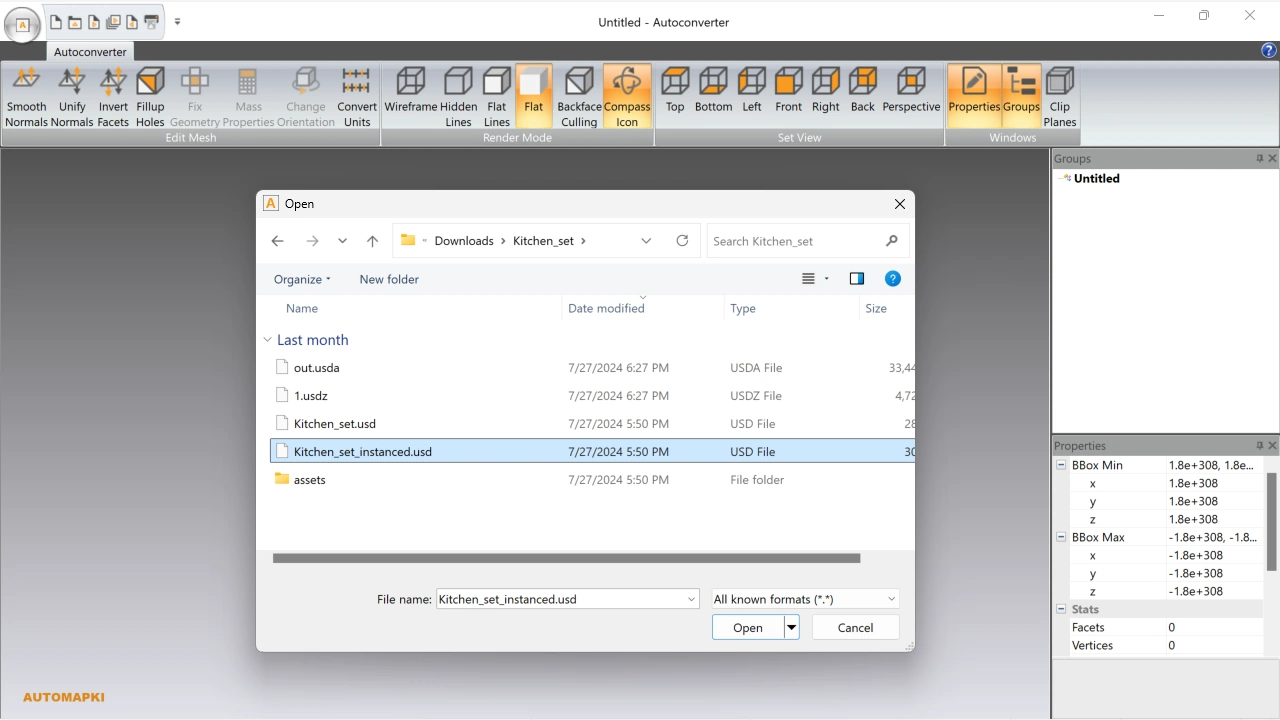
Click the Open... button and select your USD, USDA, USDZ, or USDC file. Autoconverter fully supports all Universal Scene Description formats.
💾 Convert to OBJ Format
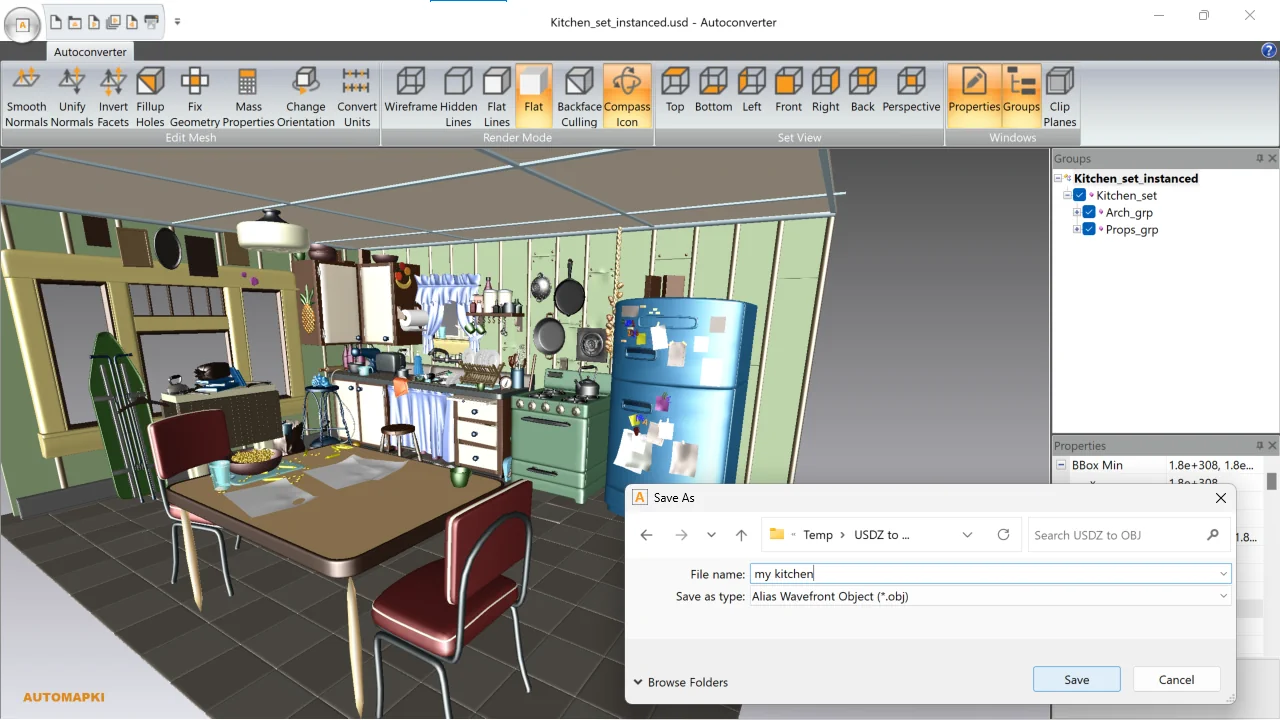
Hit Save As..., choose the OBJ (*.obj) format from the dropdown menu, and confirm your destination folder. Autoconverter will process the file and export it as a standard Wavefront OBJ.
✅ Verify the Output
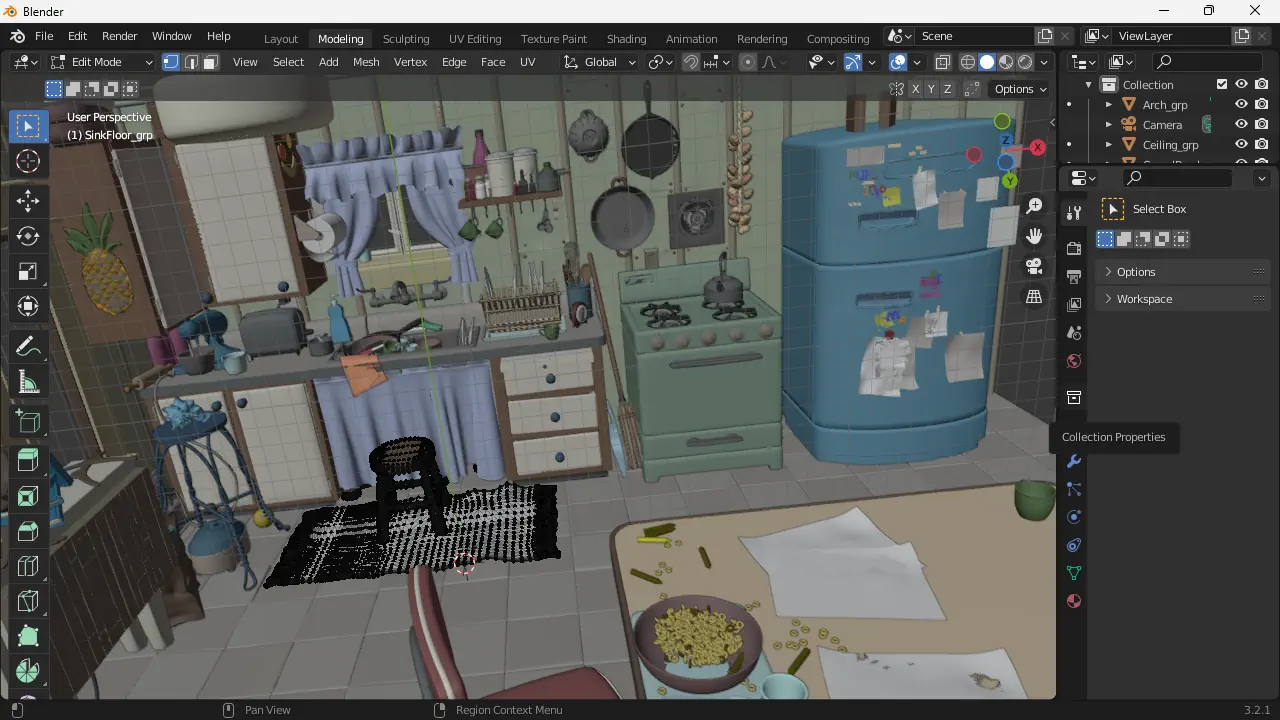
Open the resulting OBJ file in your preferred 3D software - like Blender, Maya, or 3ds Max - to ensure the geometry, textures, and materials were preserved correctly. If everything looks good, your USD conversion is complete.
FAQ: Can I Convert USD/USDZ Files Without a Mac?
Yes, with Autoconverter, you can convert USD/USDZ files to OBJ format on a Windows PC. Unlike Apple's native tools that require macOS, our software provides full support for reading USD-based formats - including USDZ, USDA, USDC, and USD - and exporting them into widely used formats like OBJ, STL, FBX, and GLTF. No Apple device is needed to perform the conversion.
USDZ to OBJ Conversion: Final Thoughts
Converting USDZ files to OBJ format is fast and reliable with Autoconverter. Whether you're working with Pixar USD formats or need OBJ models for use in Blender, Maya, or other 3D platforms, Autoconverter ensures smooth and accurate file transformation. All geometry, materials, and textures are preserved for maximum compatibility.
👉 Need to convert USD to OBJ format? Use Autoconverter now and streamline your file exchange between 3D applications with fast, reliable results - no manual adjustments needed.