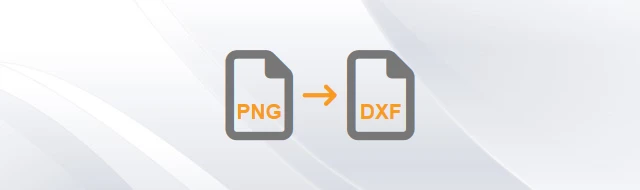
PNG to DXF Conversion
Here's the simplest solution for importing PNG into DXF you'll ever find:
Download & Install:
Import PNG images directly into DXF drawings with Automesher Application - simply install the add-on and restart your CAD.Import PNG Image:
Execute the AmImportMesh command or click the Import Mesh button on the ribbon bar to open the import dialog and select your .png image.Choose Entity Type:
Select your preferred DXF entity type (Polyface Mesh, 3D Solid, Subdivision Mesh, or Surface), then press Enter to complete the PNG image import into DXF.
Want to master PNG to DXF conversion? These comprehensive guides teach you professional PNG images conversion:
- Convert Grayscale PNG Image into STL 3D Model
- Convert an SKP (SketchUp) Model to a JPEG Image
- Transform 2D Images into 3D Models with Autoconverter
- Convert JPG Photo Image into GLB 3D Model
Portable Network Graphics Image
It's a type of raster image file format that uses lossless compression. This means that the image quality is preserved even when the file size is reduced. PNG files also support transparency, which allows images to have irregular shapes or backgrounds that blend with the web page. However, PNG files do not support animation, unlike GIF files.
Key Features of PNG
Space-Saving Efficiency:
PNG’s compressed format delivers smaller files than uncompressed alternatives (e.g., BMP), accelerating webpage loads without sacrificing quality.Lossless Compression:
Using the same DEFLATE algorithm as ZIP files, PNG’s lossless compression retains crisp details - ideal for repeated edits or archiving.Diverse Imagery:
Where JPEG struggles with artifacts in text/logos, PNG excels at rendering solid colors and hard edges flawlessly.Advanced Color Options:
From full 24-bit RGB (plus 8-bit alpha transparency) to compact 256-color palettes, PNG adapts to both complex photos and simple graphics.
PNG to 3D Converters
Our Autoconverter and Automesher Application software support PNG and other image formats for conversion to various 3D file types including STL, 3DS, FBX, and 3DM. You can easily import PNG files and export them in your preferred 3D format for use in modeling projects. See your 2D designs come to life in 3D - try our free trial today for flawless PNG to STL/OBJ conversion!
Drawing Exchange File
A universal, open file standard developed by Autodesk to enable seamless cross-platform exchange of CAD data between AutoCAD and other design applications. As a vendor-neutral format, DXF preserves 2D/3D geometry, layers, text, and basic metadata, making it ideal for collaboration across different CAD, CAM, and GIS software.
DXF Key Features
Origin:
Developed by Autodesk in 1982 as the ASCII/Binary CAD data interchange format.Compatibility:
Universal standard for 2D/3D CAD programs (AutoCAD, SolidWorks, etc.).ASCII Format:
The DXF format is text-based and uses a standard syntax to store DWG drawing data. It can be easily edited and viewed with any text editor or viewer.Exchange of DWG Drawing:
The DXF format acts as a universal bridge for DWG data exchange between AutoCAD and third-party applications. This solution is especially valuable since Autodesk's proprietary DWG format requires licensed software for full access and editing capabilities.
DXF File Converters
Autoconverter and Automesher Application allow you to import and export DXF files, and convert them into various other file formats. You can use our products to convert 3D meshes into a set of DXF faces organized in colored layers. This allows you to further process and modify your models using your default DWG editor.
PNG vs. DXF Comparison
| Property | PNG | DXF |
|---|---|---|
| Extensions | .png | .dxf |
| Name | Portable Network Graphics | Drawing Exchange Format |
| Versions |
|
|
| Textures | ||
| Colors | ||
| Geometry components | ||
| Readers | ||
| Writers |