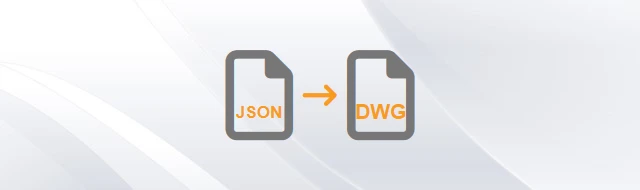
GeoJSON to DWG Conversion
Our importer was built specifically for easy GeoJSON to DWG transfer in 3 simple steps:
Download Automapki Application
Easily import GeoJSON maps into DWG drawings with Automapki Application. Install the plugin and restart your CAD software to get started.
Execute GeoJSON Import
Open your DWG editor, enter AmImportMap in the command line or click the Import Map button on the ribbon bar.
Import GeoJSON Map
Choose your GeoJSON (.json, .geojson) map file, click Open, and seamlessly import it into your DWG drawing.
Still having technical issues with GeoJSON to DWG conversion? Our troubleshooting guides fix GeoJSON maps conversion problems:
- Import and Export STL, OBJ, 3DS, PLY, 3DM, SKP, IGES, and STEP Files
- Batch Converting of DWG Files for AutoCAD, BricsCAD, and ZWCAD
- Why Automapki Chose 2Checkout: Seamless, Secure, and Global Payments
- KML to DWG: Import KML and KMZ Google Earth Files into AutoCAD
GeoJSON Features File
A geospatial data interchange file format that encodes geographic features using lightweight JSON syntax. Designed for both simplicity and interoperability, it provides a versatile way to represent geometric primitives along with rich attribute data and spatial reference systems.
Key Features of GeoJSON
- JSON Syntax: The GeoJSON format uses JSON (JavaScript Object Notation), which is a lightweight and human-readable data format. It can store collections of geographic features and their custom properties in a structured and consistent way. It can also be easily parsed and validated by various software applications.
- Geographic Features: The GeoJSON format can store point, line string, polygon, and multi-geometry representations of geospatial data. These are defined in the WGS84 spatial reference system, which is the standard coordinate system for global positioning. Each feature has a geometry and a set of attributes that describe its properties, such as name, type, area, population, etc.
- Limitation on Appearance: Unlike other map file formats, GeoJSON does not provide a means to define the appearance or style of geographic features. This is an important consideration when planning your geospatial data visualization.
GeoJSON Map Converter
Automapki Application seamlessly integrates geospatial data with your CAD workflow, enabling direct GeoJSON import/export/convert within AutoCAD, Bricscad, and ZWCAD environments. This powerful add-on lets you combine precise CAD designs with real-world geospatial information, visualizing your projects in their actual geographic context. The application automatically handles coordinate system conversions and accurately projects GeoJSON features onto georeferenced DWG drawings, ensuring perfect spatial alignment.
What is a DWG File? (AutoCAD 2D/3D CAD Drawing Explained)
The DWG file format is a proprietary binary format developed by Autodesk for storing 2D drawings and 3D models in CAD (Computer-Aided Design) workflows. As the native format for AutoCAD, DWG files are widely recognized as the industry standard across architecture, engineering, and construction sectors for their precision, flexibility, and cross-platform compatibility.
Key Features of DWG Files
- Broad Compatibility: DWG files work seamlessly with popular CAD programs like AutoCAD, BricsCAD, ZWCAD, and IntelliCAD, ensuring easy sharing and collaboration across different software environments.
- High-Precision Vector Data: DWG files store exact vector-based 2D graphics, 3D models, and rich metadata, making them ideal for detailed blueprints, architectural designs, and complex engineering projects.
- Efficient Use of Blocks: DWG drawings support reusable "blocks" - predefined components like symbols or templates - that help streamline design workflows, ensure consistency, and reduce file sizes.
DWG File Conversion Made Simple
Looking to convert DWG files into popular 3D or GIS formats like OBJ, STL, DXF, KML, or KMZ? Our tools, Automesher Application and Automapki Application, enable fast, accurate DWG conversions while preserving design details. Convert DWG to SKP, STL, KML, and more - start your free trial today and experience hassle-free CAD data transformation!
GeoJSON vs DWG Comparison
| Property | GeoJSON | DWG |
|---|---|---|
| Extensions | .json, .geojson | .dwg |
| Name | GeoJson Features | AutoCAD DWG Drawing |
| Versions |
|
|
| Textures | ||
| Colors | ||
| Geometry components | ||
| Readers | ||
| Writers |