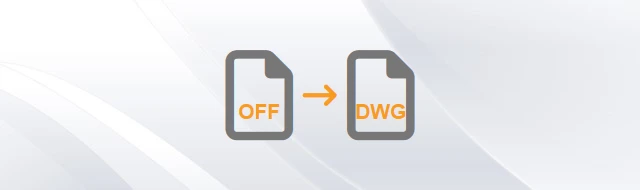
OFF to AutoCAD Conversion
Move OFF into AutoCAD seamlessly with our robust conversion tool by following the guide below:
Download & Install:
Import OFF files directly into AutoCAD drawings with Automesher Application - simply install the plugin and restart your CAD.Import OFF File:
Execute the AmImportMesh command or click the Import Mesh button on the ribbon bar to open the import dialog and select your .off file.Choose Entity Type:
Select your preferred AutoCAD entity type (Polyface Mesh, 3D Solid, Subdivision Mesh, or Surface), then press Enter to complete the OFF file import into AutoCAD.
Can't complete OFF to AutoCAD conversion? Our verified guides help you achieve perfect OFF files conversion:
- Convert Polyface Mesh to Solid in AutoCAD
- Polyface Mesh or Surface to Manifold Faceted 3D Solid Conversion
- Convert 3D Solid to Polyface Mesh in AutoCAD
- Import STEP, STL, OBJ, 3DM, SKP, and Other 3D Files in AutoCAD
Object File Format
A straightforward, human-readable file format designed for representing 3D polygonal models. As a lightweight alternative to complex CAD formats, OFF focuses on storing essential geometric data - vertices, edges, and faces - without proprietary constraints.
Key Features of OFF
ASCII Text Files:
: OFF files are text-based and use a simple syntax to store geometric data of 3D objects. The files can be easily edited and viewed with any text editor or viewer.Polygonal Shapes:
The OFF format allows to store 3D triangles, quads, and other generic polygonal shapes. Each shape is defined by a list of vertices and a list of faces.Limitations:
OFF files support only geometric data - materials, textures, and group names from source files are discarded during conversion.
OFF File Conversion
Our software offers two specialized approaches for OFF file conversion. Autoconverter handles conversion of OFF files to common mesh formats including STL, SKP, OBJ, and PLY, maintaining the original polygonal structure. Autoshaper provides advanced conversion of OFF polygonal data into smooth NURBS surfaces, exporting to BREP, STEP, and IGES formats for CAD workflows.
AutoCAD Drawing
Autodesk's AutoCAD is a leading software program in the field of Computer Aided Design (CAD). It is renowned for its support of the native DWG drawing format. Widely used by architects, engineers, and designers, AutoCAD enables precise 2D drafting and 3D modeling. Its powerful tools streamline the creation of technical drawings, floor plans, and construction documentation.
Key Features of AutoCAD
2D Drafting & 3D Modeling:
Create precise technical drawings and realistic 3D models with a comprehensive set of tools.Customization & Automation:
Use AutoLISP, scripts, and ObjectARX (AutoCAD’s advanced API) to build custom applications and automate workflows.Native DWG Support:
Work seamlessly with AutoCAD’s proprietary DWG format, ensuring optimal performance, compatibility, and data integrity.Dynamic Blocks:
Create intelligent, reusable blocks with adjustable properties.
AutoCAD Drawing Conversion
Automesher Application and Automapki Application are powerful AutoCAD add-ons designed to enhance your design workflow with advanced 3D and GIS capabilities. These applications enable seamless integration of external 3D models and geospatial data directly into your AutoCAD projects. With support for popular 3D formats like STL, SKP, and OBJ, as well as GIS standards including SHP and KML, these tools allow you to incorporate real-world geospatial information and complex 3D models into your CAD environment. Don't limit your AutoCAD designs - expand your possibilities with our Automesher & Automapki applications!
OFF vs. AutoCAD Comparison
| Property | OFF | AutoCAD |
|---|---|---|
| Extensions | .off | .dwg |
| Name | Object File Format | AutoCAD Drawing |
| Versions |
|
|
| Textures | ||
| Colors | ||
| Geometry components | ||
| Readers | ||
| Writers |