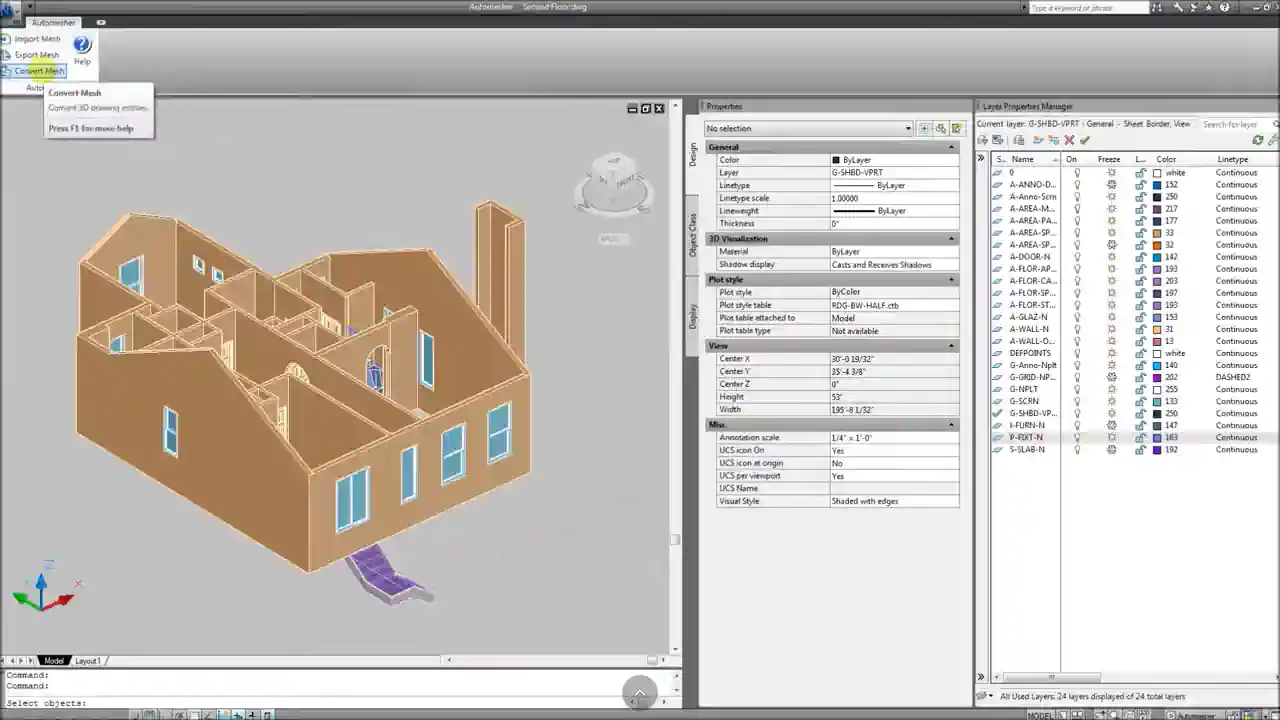Automesher Application version 1.7.5 delivers robust mesh to solid conversion functionality for AutoCAD, BricsCAD, and ZWCAD users. Whether you're working with polyface meshes, surface entities, or architectural models, Automesher enables seamless transformation into accurate, valid 3D solid objects. This CAD plugin unlocks new levels of design flexibility, simulation, and manufacturability in your DWG environment.
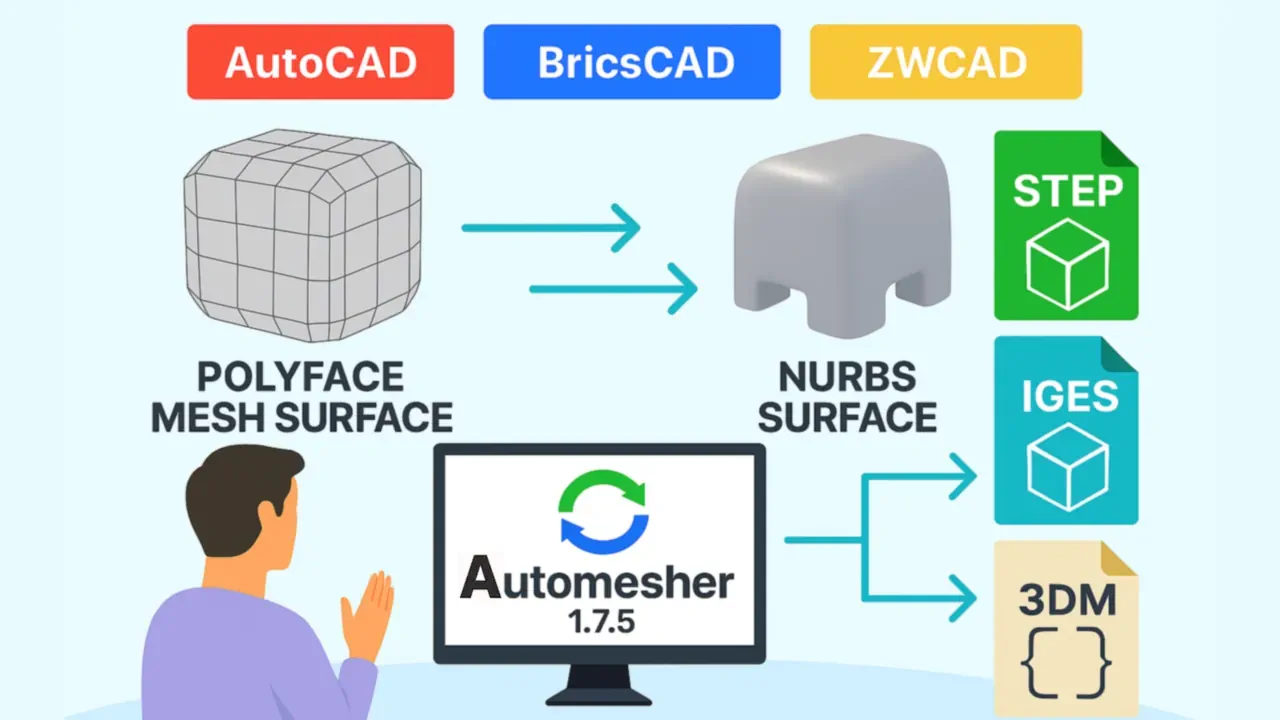
Mesh to Solid: Fixing Gaps and Converting Polyface Meshes
Converting a mesh to a solid model requires clean, watertight geometry. Unfortunately, many mesh models contain errors that prevent solid generation:
- Mesh Gaps and Topological Issues: Small holes or inconsistent face orientations can block solid modeling operations.
- Fallback to Open Surfaces: In earlier Automesher versions, failed conversions would default to creating open surfaces instead of solids - useful, but limited in CAD operations.
Mesh Healing in Automesher 1.7.5: Ensuring Solid Model Creation
Automesher 1.7.5 includes a dedicated mesh healing algorithm to fix incomplete meshes:
- Hole Closing & Triangulation: Automatically fills mesh holes and enforces consistent face orientation to enable valid solid modeling.
- High Success Rate: In most cases, mesh healing ensures complete conversion of polyface meshes or surface entities into 3D solids within your DWG drawing.
Unlocking Solid Modeling Capabilities for CAD and 3D Printing
Once converted, your new 3D solid model opens up powerful possibilities:
- Boolean Operations: Perform unions, subtractions, and intersections with other solid elements for complex CAD designs.
- Mass Properties: Easily calculate volume, surface area, center of gravity, and moments of inertia - ideal for 3D printing or engineering analysis.
Compact Output with STEP Format: Optimized Solid Export
Support for STEP export in Automesher 1.7.5 provides space-efficient, interoperable files:
- Faceted BREP Solids: Valid solid meshes can be exported as compact faceted BREP entities in STEP format, dramatically reducing file size while maintaining compatibility.
- Open Shells: Non-solid models are preserved as open shell geometry, ensuring no data is lost in translation.
Conclusion: Bridging Mesh and Solid Modeling in CAD
With its advanced healing tools and precise mesh-to-solid conversion engine, Automesher 1.7.5 is an essential utility for CAD users working with polygonal data. Whether you're converting scanned models, preparing for simulation, or exporting to 3D printers, Automesher bridges the gap between polyface mesh models and true 3D solid geometry - directly inside AutoCAD, BricsCAD, or ZWCAD.