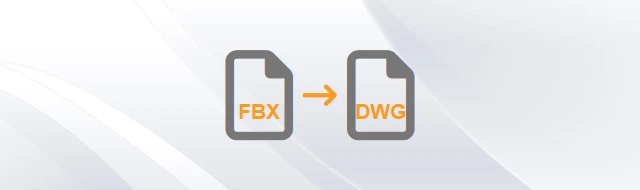
FBX to BricsCAD Conversion
Converting FBX for BricsCAD is now a breeze with our importer solution as presented below:
Download & Install:
Import FBX files directly into BricsCAD drawings with Automesher Application - simply install the add-on and restart your CAD.Import FBX File:
Execute the AmImportMesh command or click the Import Mesh button on the ribbon bar to open the import dialog and select your .fbx file.Choose Entity Type:
Select your preferred BricsCAD entity type (Polyface Mesh, 3D Solid, Subdivision Mesh, or Surface), then press Enter to complete the FBX file import into BricsCAD.
Need help with FBX to BricsCAD conversion? Our comprehensive guides ensure smooth FBX files conversion:
- Import WMS to ZWCAD: Add GIS Layers to Your DWG Drawings Easily
- 3D Modeling Capabilities in Georeferenced KML and KMZ Files
- Polyface Mesh or Surface to Manifold Faceted 3D Solid Conversion
- Automapki Application Creates Satellite Background Image in DWG Drawings
Filmbox File
A proprietary, industry-standard file format for 3D assets and animations, originally developed by Kaydara for motion capture and later acquired by Autodesk. As a universal 3D interchange format, FBX enables seamless data exchange between 3D modeling, animation, and rendering applications, while preserving complex hierarchies, textures, and animation data.
FBX Key Features
- Embedded Texture Images: FBX files allow all texture images to be stored directly within the 3D model file, rather than as separate external files. This ensures that the textures travel with the model, making it easier to share, distribute, and maintain visual consistency across different software and platforms.
- Reusable Geometry Components: The FBX format allows for the storage of reusable geometry components, enhancing efficiency and consistency across models.
- Assembly Structures: FBX supports the storage of assembly structures with hierarchical relationships between objects, enabling complex and detailed 3D modeling.
- Model Animation Data: FBX can even store model animation data, although this feature is not currently supported by all software.
FBX File Converters
Autoconverter and Autoshaper software streamline FBX workflows by enabling high-fidelity conversions between FBX and 30+ CAD/3D formats (SKP, STEP, OBJ, etc.). These tools preserve critical data - including geometry, textures, animations, and hierarchies - while offering precision control for both engineering (NURBS) and entertainment (mesh optimization) applications.
BricsCAD Drawing
Bricsys's BricsCAD is a major contender in the Computer Aided Design (CAD) software market. Known for its powerful drafting and modeling tools, it provides a cost-effective alternative to other CAD solutions while maintaining full compatibility with the latest DWG file format. Built for professionals in architecture, engineering, and construction, BricsCAD combines familiar workflows with advanced features like AI-powered drawing automation and 3D direct modeling.
Key Features of BricsCAD
Full DWG Compatibility:
Native support for the latest DWG file format, ensuring seamless collaboration with AutoCAD and other CAD applications.AI-Powered Drawing Automation:
BricsCAD Shape and Machine Learning tools accelerate design workflows.Direct 3D Modeling:
Intuitive push-pull editing for quick conceptual design and modifications.Customization & Automation:
Supports LISP, C++, .NET APIs, and ObjectBRX for deep software extension.
BricsCAD Drawing Conversion
Automesher Application and Automapki Application plug-ins significantly expand BricsCAD's functionality by enabling direct import and export of 3D and GIS data. Supporting industry-standard formats including STL, SKP, OBJ for 3D models and SHP, KML for geospatial information, these tools create seamless connections between BricsCAD and other design platforms. Supercharge your design workflow with Automesher & Automapki apps today - the essential plug-ins that bridge BricsCAD with the world of 3D modeling and geospatial data.
FBX vs. BricsCAD Comparison
| Property | FBX | BricsCAD |
|---|---|---|
| Extensions | .fbx | .dwg |
| Name | Filmbox | BricsCAD Drawing |
| Versions |
|
|
| Textures | ||
| Colors | ||
| Geometry components | ||
| Readers | ||
| Writers |